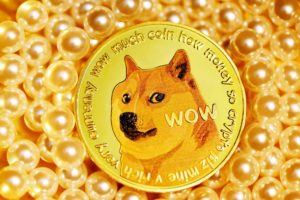Busha: Trading, investing and how it works

Founded in 2018, Busha is a digital currency and exchange platform that allows consumers and merchants to trade using digital currencies such as Bitcoin and Ethereum safely and securely. Users can also use the Busha platform to swap cryptocurrencies. Busha is easy to use, it is accessible and user-friendly. Busha focuses on using innovation and efficiency to improve cryptocurrency adoption in Africa.
Benefits of using Busha
Here are some benefits of using Busha
- The buying and selling of digital currency is easy, safe and fast.
- Users enjoy the lowest buy and sell rates on the platform.
- Busha is built with high-level encryption, making it very secure.
- Users enjoy trading with the largest collection of coins on one platform in Nigeria.
Features of Busha App:
- Buy and sell
- Trade Instantly
- Schedule Recurring Buys
- Set Limit Orders
How to sign up for Busha
You can sign up via the app or on the web.
Go to accounts.busha.co/signup
Creating an account is easy, fast and seamless. The steps below will guide you on creating your account in a few minutes.
Follow these steps:
- Open the Busha app and Click Get Started or Sign Up at busha.co
- Enter a valid email address (if you have a referral code, kindly tick the ‘I have a referral code’ box at this stage).
- Select your country of residence.
- If you ticked the ‘I have a referral code’ box, you will be required to enter your referral code at this point.
- Fill in your name (as stated on your ID).
- Choose a username of your choice.
- Enter a strong and secure password.
- Click ‘Create Account’.
Account requirememnts
- Be at least 16 years old (You’ll be required to provide an ID).
- A valid Government approved ID.
- A Smartphone or a Computer with internet access.
- A valid phone number and email address.
- The Busha app or if you are using the web (https://www.busha.co/), ensure that you have the latest version of your browser (Chrome is recommended).
What is the maximum amount of crypto I can buy?
These are the maximum amounts you can buy at a time for each cryptocurrency:
Bitcoin: 2 BTC
Ethereum: 10 ETH
Litecoin: 50 LTC
Tron: 130,000 TRX
USD Tether: 10,000 USDT
Naira Token: 6,000,000 NGNT
Ripple: 7000 XRP
What is the maximum amount of crypto I can sell?
When you use the “Sell” feature to trade your coins on Busha, you can trade as little as ₦250 worth of that asset.
Verification limits and levels
Certain limits apply to each verification level.
Limits for Fiat Transactions
LEVEL 1
Deposits (over all time) – No fiat transactions.
Withdrawals (over all time) – No fiat transactions.
LEVEL 2
Deposits (per month) – NGN 10,000,000
Withdrawals (per month) – NGN 10,000,000
LEVEL 3
Deposits (per month) – NGN 50,000,000
Withdrawals (per month) – NGN 50,000,000
How to Buy Crypto on Busha (Web)
To buy cryptocurrency on the Busha platform, you need to have completed two tasks:
- Verify your profile
- Deposit fiat in your Busha wallet
You can buy cryptocurrency on Busha using:
- Instant buy or sell (easy, safe and fast)
- Busha peer-to-peer
To Buy Cryptocurrency:
- On the home page, click on the “Get Started” tab.
- Click “Trade” → Select Buy
- Select any of the digital currencies you would like to purchase.
- Select your payment method: either with local currency.
- Select the currency and amount you wish to purchase.
- Confirm details are correct on right-hand pane.
- Click “Buy Instantly”
- After your buy order has been completed, you can go to “Wallets” for details of your transaction.
How to Sell Crypto on Busha (web)
Selling crypto is just as easy as buying. Go to “Wallets”, select the crypto you want to sell, and click on “Sell”.
Enter the amount you want to sell in either in Naira or crypto value and click “Next”.
Confirm the details of your transaction and “Confirm”.
How to sell Crypto directly
Busha allows you purchase cryptocurrency – Bitcoin, Ethereum and RMT – easily and instantly without having to go through the hassle of searching for other users to either buy from or sell to. On Busha, you can simply sell your cryptocurrency directly to the company.
Sell transactions are instant and you get your Naira equivalent in minutes. Here’s how:
- Select the cryptocurrency you would like to sell. Select “Sell”.
- Enter the amount you would like to sell.
- Confirm the order details and complete transaction.
- Your Naira will be deposited into your Naira wallet immediately. You can always withdraw the cash in your Naira wallet to your physical bank account anytime you want.
How to Deposit money into your Naira wallet Using Cash Connect
Click on the Naira wallet.
Select the Add cash icon.
Click on cash connect.
Enter the amount you want to deposit.
Add/Select the bank you want to receive the funds.
Select any of the trusted merchants.
Follow the prompt and make a payment to their bank account provided to you.
Confirm the details of the transaction.
Pay into the bank details provided > Click paid and wait for the partner to confirm payment.
Relax and wait for the funds to arrive in your cash wallet.
How to withdraw money from your Naira wallet using Cash Connect
Click on the Naira wallet.
Select the Cash out Icon.
Click on cash connect.
Enter the amount you want to withdraw.
Select the bank account you want to withdraw the funds to.
Select any of our trusted partners.
Confirm the details of the transaction and relax while you await your funds.
Click received once the funds reflect in your bank account.
How to swap your coins on Busha
1. Click on the wallet of your choice.
2. Click on the sell icon.
3. Select the coin you want to swap too and enter the value.
4. Confirm the value
5. The value will be added to the coin wallet you choose to swap to.
How Do I Receive Cryptocurrency From Another Wallet?
Receiving cryptocurrency (Bitcoin, Ethereum, or any other cryptocurrency available on our platform) is easy and safe to do.
You can receive cryptocurrency by providing the sender with the following:
Your cryptocurrency wallet receive address and your Busha username, or Your QR code.
Another way to receive cryptocurrency from another Busha account/wallet is for the sender to send the cryptocurrency using your registered email address or by using your Busha username. These transactions are instant and free. It also ensures your cryptocurrency is not sent to the wrong address.
Finding your receiving address or QR code
Click Wallets → Select the cryptocurrency you wish to receive
Select “Receive”. You can choose to use an old wallet address, create a new wallet address, use your QR code, or through your username. You have a lot of options with Busha. When receiving crypto from other Busha users, use your Busha username.
You can either have the sender scan the QR code or simply copy the address and send it to the sender.
Note that you can only receive Ethereum (ETH) in your Ethereum wallet and you can only receive Bitcoin (BTC) in your Bitcoin wallet and so on. Any cryptocurrency sent to a wrong address will be lost permanently.
Sending Fees
(Miner fee, gas fee for BTC, ETH, TRX, LTC, USDT, NGNT, XRP, BNB)
When you send coins to an external wallet, you pay a sending fee. The fees for different coins are listed below:
Bitcoin: 0.0003 BTC
Ethereum: 0.003 ETH
Tron: 1 TRX
Ripple: 0.6 XRP
Naira Token: 5000 NGNT
USD Tether: 20 USDT
BNB: 0.001 BNB
Litecoin: 0.000025 LTC
Busha referral code
The Busha referral code is: Rjoezw
How to Set up your Busha pay dashboard
First, you need to have a Busha account to get started. If you don’t already have one, you need to create one.
Setting up Your Dashboard
The next step is to set up your dashboard on the Busha Pay web page.
Enter a business name and click confirm. Your dashboard will be automatically created.
With this you can begin accepting cryptocurrency payments (Bitcoin and Ethereum).
How to contact Busha support
If you have a specific question and can’t find it here or in our FAQ’s, kindly send an email to support@busha.co
You can also follow the company’s social media handles for notices, news, and updated information about Busha.