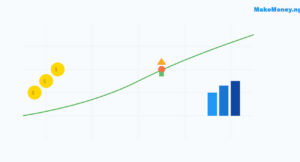Chaka: How to use, buy stocks, Smart Invest & more

Chaka is an investment platform that lets users buy stocks and ETFs from Nigerian and international stock markets. This post explains how to use Chaka, how to buy and sell stocks, how to use Chaka Smart Invest, and many more.
What is Chaka, and how does it work?
Chaka is a Fintech product of Chaka Technologies Limited, a company duly licensed by the Nigerian Securities and Exchange Commission.
Chaka is a digital investment platform that is suitable for both individuals and companies. It lets Nigerians trade and invest in the New York Stock Exchange, NASDAQ and other international Stock Markets in more than 40 countries.
Foreign investors can also use Chaka to invest in the Nigerian stock exchange market. From your bedroom, you can buy, hold and sell ETFs and Equities in over 4,000 companies while using the Chaka app.
Is it safe to use Chaka? How secure is Chaka?
Yes. All the dollar assets on Chaka are regulated by the U.S FINRA and the U.S Security and Exchange Commission (SEC). They’re also insured by the Securities Investor Protection Corporation, SIPC (up to $500,000).
All local brokerage investments are facilitated by Citi investment Capital Limited, a licensed Nigerian stockbroking firm registered with the Securities and Exchange Commission Nigeria (SEC).
All the international and fractional trading available to Chaka users is facilitated by DriveWealth LLC, a regulated member of FINRA/SIPC.
Chaka mobile app download
First, you can click here to register. Yu can make use of Chaka on the web.
If you use an Android device, you can download the Chaka app from the Google Play Store.
Users of iOS devices can also download Chaka from the Apple App Store.
Chaka referral code
The Chaka referral code is: CHBLCVPO9Y
With this code, you get a bonus when you deposit up to $10.
Requirements to open an account on Chaka
You will need to provide some details and documents before you can create an account with Chaka.
1. Personal Information
- Your name
- Date of birth
- Email address
2. Bank details
- Bank Verification Number
- Account number
3. Phone number (for verification)
4. Employment Details
5. Proof of Address
This can be any document that shows your current home address. You can use any of your:
- Electricity bill
- Rent document
- Bank statements, etc
6. Valid Means of Identification
This can be any of the following:
- International passport
- National Identity Number (NIN)
- Driver’s license
- Voters card
Note: Some of these details, like your employment details, will only be needed after you have registered and become a user on Chaka.
How to fund your Chaka wallet
After creating an account and providing the required documents, you should deposit some funds in your Chaka wallet. From there, you can buy stocks and also join Smart Invest.
Funding your global wallet on Chaka
Your global wallet is what you will use for international trades. Global Wallets store money in USD. You deposit money in naira as well, but it will be converted.
You will see the dollar equivalent whenever you check your wallet balance. Here are four payment methods you can use to fund your global wallet.
- Interswitch
- Instant Naira to Dollars
- Domiciliary Account Transfer
- Pay with Dollar Card (Paystack)
Funding your local wallet on Chaka
Your local wallet is what you will use to trade locally like buying stocks in the Nigerian market. Note that you can also send money from your local wallet to your global wallet, but it will be converted to USD.
Here are 3 ways in which you can deposit money into your local wallet.
- Paystack
- Monnify
- Interswitch
Note: Chaka accepts all bank cards, including Visa, Mastercard and Verve cards. Learn more about Chaka funding options.
Chaka Smart Invest
Smart Invest by Chaka is the easiest way to save and invest dollars in the platform.
In Smart Invest, you’ll be handling over and entrusting your investment portfolio into the hands of an expert wealth manager on the platform.
This will help you meet your financial goals, save time, and invest wisely. Smart Invest also offers users a dollar mix of US Stocks, International Bonds, Real estate, and Commodities all in one portfolio.
Here’s how Smart Invest works
1. Chaka trading experts will ask you a few questions. The aim here is to understand your goals, timeline and risk profile.
2. Chaka trading experts and wealth managers will recommend a portfolio. This portfolio will be customized based on your risk profile and financial goals
3. You will be directed to deposit money in your portfolio. Sit back and watch your money grow.
Learn more about Chaka’s Smart Invest.
How to buy stocks on Chaka
You can buy stocks on the Nigerian and international stock exchanges. Here’s how to buy a stock, either with your local or global wallet.
- Navigate to the stock market page
- Select any company stock you want to buy (pls do your research on any company before investing in stocks)
- If you agree with the price and other details, proceed with the purchase
- Input your order details and click the “Buy” button
After you buy, you can sell when the price increases to recover your investment and make profits. You can also hold stocks without selling – your choice.
How to sell stocks on Chaka
- From your stocks page, press “Sell”
- Choose the sell option you prefer
- Input the number of stocks you want to sell
- The price will be shown on your screen. If you like the rates, you can proceed
- Click on “Sell Stocks”
- A pop-up will appear. Tap on “Confirm Sell”
The amount will be credited to your global wallet (if it’s a foreign stock) or a local wallet (if it’s a Nigerian stock). You can use the money to reinvest and buy stocks immediately.
If you want to withdraw, you will have to wait for 3 working days after which the money will be available for withdrawal to your bank account.
How to withdraw funds from your Chaka account
Follow these steps to withdraw money from your global and local wallet.
- From your dashboard, go to “Accounts”
- Click on “Wallet”
- Press the “Withdraw” button
- Input the amount you want to withdraw
- Select your preferred withdrawal method
- Provide the account details
- Tap on the “Withdraw” button
The amount you entered will be credited to your account within 1 working day.
Chaka transaction fees and service charges
Some regulatory bodies like SEC, CSCS, and NSE charge their own fees on any activity done on the stock market. Here’s the breakdown:
- NSE fee of 0.3% on every stock a user sells
- CSCS fee of 0.378% on every stock sold, and a 0.063% trade alert fee on each stock purchased
- SEC Fees of 0.3% on every stock purchase
- Stamp duty charge of 0.075% on every share bought or sold
Note that stamp duties only apply to local trades on the Nigerian stock exchange. Chaka charges its users based on their 30-day trade value.
30-day Trade Value
Your 30-day trade value is the sum of all the trades that you carried out within the last 30 days. If you bought and sold stocks worth $200 5 times within a month, your trade value is $1000.
Chaka service charges are calculated based on your trade value.
If your trade value is between $0 – $200, then a commission of 1.5% will be charged.
- $200 – $1,000 costs 1%
- $1,000 – $10,000 costs 0.85%
- $10,000 – $50,000 costs 0.75%
Trading worth $50,000 and above costs 0.69%. Learn more about Chaka trading fees.
Where is the Chaka head office located?
Chaka has a physical office in Nigeria from where they manage the investment services they offer.
You can also visit their head office for complaints and enquiries. It is situated at 6, Osborne Road, Ikoyi, Lagos, Nigeria.
Chaka customer care and email address
You can always reach out to Chaka if you have questions or complaints. They have customer support staff that will attend to you. You can also contact them through their email address.
- Phone calls: +234 701 1204 586
- Email address: support@chaka.com