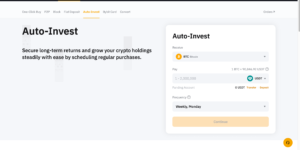EO.Finance: Is it legit? How to mine & make money

Note: on the 4th of January 2024, the company announced it will be shutting down on 31st January 2024
EO.Finance is a Crypto and Fiat wallet that allows users to make transactions in more than 40 different crypto and fiat currencies. In this post, you will learn how to use EO Finance, supported cryptocurrencies, mobile app download, customer support, and lots more.
What is EO Finance, and how does it work?
EO.Finance is an online wallet for cryptocurrencies and fiat currencies. Users can buy crypto at good rates with just their credit/debit cards. Likewise, they can also sell to EO Finance and withdraw the money into their local bank account.
Users can also exchange fiat for Bitcoin (BTC), Ripple (XRP), Ethereum (ETH) and many other cryptocurrencies and vice versa. EO Finance claims to offer very good exchange rates to their users.
With EO Finance, you can send money to users free of charge, send crypto to any wallet or exchange, receive funds from any crypto wallet or exchange and many more.
To cap it all, users can mine and make money on EO.Finance for free.
Is it safe to use EO Finance? Is it legit?
EO.Finance is one of the projects from EO Group. EO Finance has been in existence since 2014. The parent company has a European license with the Estonian Financial Intelligence Unit (FRK000161) and (FVR000193).
EO Group has more than 100 experts in over 6 countries. Speaking of security, EO Finance maintains high standards for security, as it uses Tier3 data centres, encryption for storage, TLS, and PCI/DSS.
Note: We advice our readers to be cautious. It carries risk like every crypto platform
EO Finance supported cryptocurrencies
Both fiat and blockchain currencies are supported on EO Finance. Here are some of them.
- Bitcoin
- Ethereum
- Litecoin
- Neo
- Bitcoin Cash
- Ripple
- Monero
- Dash
- Gas
- Ethereum Classic
- 0x
- aelf
- Aeternity
- Aion
- Augur
- Basic Attention Token
- CyberMiles
- Decentraland
- Dent
- DigixDAO
- Ethos
- FunFair
- Gifto
- Golem
- IOST
- Loom Network
- Loopring
- Mainframe
- Nuls
- OmiseGO
- Populous
- Power Ledger
- Pundi X
- Selfkey
- Status
- Theta Token
- Walton Chain
- Zilliqa
- S. dollar
- British pound
- Euro
- New Zealand dollar
- Canadian dollar
- Swiss franc
- Japanese yen
- Australian dollar
EO Finance: Mobile app download
If you use an Android device, you can download and install the EO Finance Android app from the Google Play Store.
iPhone users can also download and install EO Finance from the Apple App Store.
How to make money on EO Finance
1. Visit the website. You can click here to visit.
2. On the homepage, click on the “Register” button and wait for it to pop up on your screen.
3. Once it shows, input your email address and desired password into the required fields. You can also input a referral code if you have one. Either way, complete the registration process.
4. Once that is done, log in to your EO Finance account. From your dashboard, you can see your account balance for a particular cryptocurrency. To see the balance for other cryptocurrencies, click on the drop-down menu and select any crypto from the list.
5. Create a new tab on your desktop browser.
6. Visit the mining page. You can click here to Visit.
7. Sign in with your EO Finance account details.
From that page, you can adjust the speed of your crypto mining, pause, and resume, see how much you’ve mined, its value in dollars, and many more. There’s also a withdraw button at the bottom of the page.
What Is the EO Coin?
The EO coin is the official token used by EO.Finance and other EO Group projects. Some users may be eligible for a discount of up to 50% if they use EO coins to pay for their transaction fees on the currency exchange.
How to mine on EO.Finance
Mining on EO.finance is very easy. Follow these steps.
- Visit the mining page
- Login or register
- Keep it open to mine. Just leave the page open and mining will continue automatically
- Download desktop app to increase minnng rate
- Invite your friends to get a bonus.
How to Withdraw from EO.Finance mining
To withdraw, simply visit the mining page and click on the withdraw button. You should be able to withdraw if you meet the minimum amount.
EO Finance transaction fees
1. Tether
- Deposit fee: 0
- Withdrawal Fee: 20.00
- Minimum Withdrawal: 20.00
2. Bitcoin
- Deposit fee: 0
- Withdrawal Fee: 0.00050000
- Minimum Withdrawal: 0.00050000
3. EO Coin
- Deposit fee: 0
- Withdrawal Fee: 10000.0000
- Minimum Withdrawal: 10000.0000
4. Tether_TRC20
- Deposit fee: 0
- Withdrawal Fee: 5.000000
- Minimum Withdrawal: 5.000000
5. Ethereum
- Deposit fee: 0
- Withdrawal Fee: 0.01000000
- Minimum Withdrawal: 0.01000000
6. Monero
- Deposit fee: 0
- Withdrawal Fee: 0.00020
- Minimum Withdrawal: 0.00020
7. XRP
- Deposit fee: 0
- Withdrawal Fee: 0.50000
- Minimum Withdrawal: 1.00000
8. Litecoin
- Deposit fee: 0
- Withdrawal Fee: 0.0012
- Minimum Withdrawal: 0.0052
9. TRON
- Deposit fee: 0
- Withdrawal Fee: 1.00
- Minimum Withdrawal: 2.00
10. Basic Attention Token
- Deposit fee: 0
- Withdrawal Fee: 40.00
- Minimum Withdrawal: 40.00
View the full list of EO Finance transaction fees.
EO Finance customer care and email address
You can always reach out to EO Finance if you have any questions or complaints. They have customer support staff that will attend to you. You can also contact them through their email address.
- Phone number: +44 208 0893 657 Monday to Friday,
- 8:00 to 24:00 (GMT+3)
- Official website: eo.finance
- Email address: help@eo.finance
Caution: Trading, mining or investing in virtual currencies involves a significant level of risk and is not suitable and/or appropriate for all users. You should be aware of all the risks associated with virtual currencies and seek advice from a financial advisor if you have any doubts.