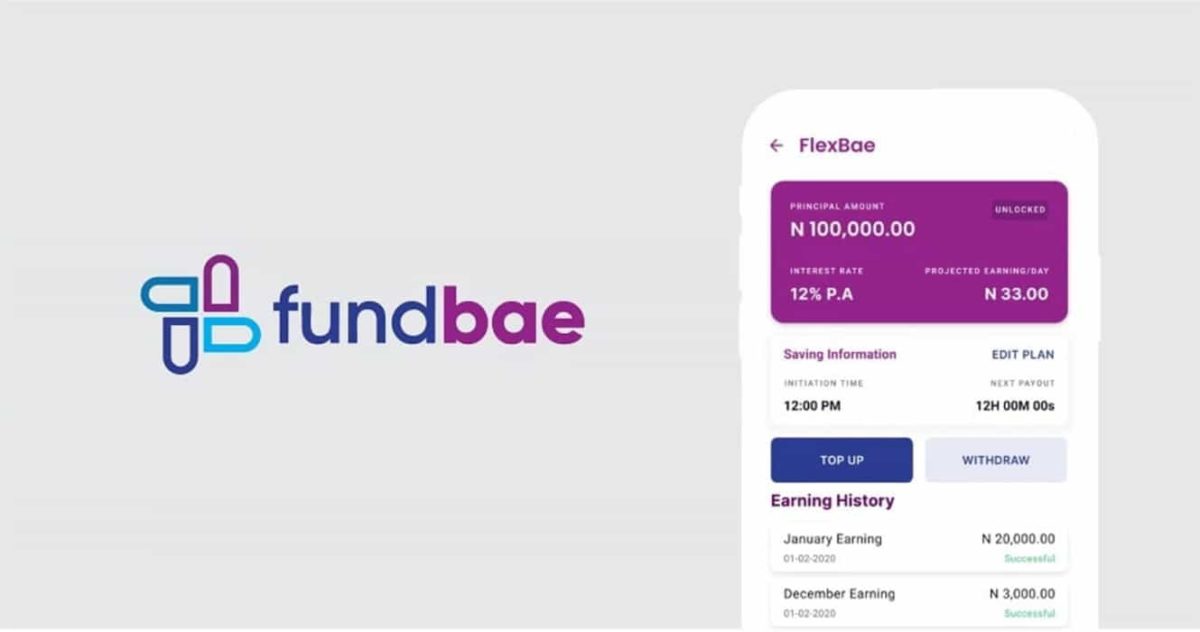Vale, formerly known as FundBae is a financial service platform that allows users to save, invest, and access loans at the best interest rates. In this post, you will learn how to save, how to invest and use Save2B, ThriftBae, Vault, how to withdraw your savings and many more.
What is Vale (FundBae) and how does it work?
Vale is a fintech product powered by FundBae Financials Limited. This digital savings platform gives you control over how much you save and earn.
Primarily, Vale is a money-saving platform. However, it has a whole lot of other features, including payment of bills, obtaining loans, and tracking of expenses.
You can use Vale to settle your utility bills, airtime, data bundle subscriptions, DSTV subscriptions, Vehicle Paper Renewals, and lots more.
Is it safe to use Vale?
Yes. Vale is a Fintech product powered by FundBae Financials Limited. This company is registered with the Corporate Affairs Commission (RC: 1821735).
Vale is licensed through its partnership with Vale Finance (RC1579883) and Kwacofocus, a microfinance bank. These two financial institutions are both licensed by the Central Bank of Nigeria (CBN).
Vale Financials Ltd is also a partner with Kwacofocus Microfinance Bank, Flutterwave, REMITA, Interswitch, Paystack and TeamApt.
Vale mobile app download
You can use Vale on the web through a browser. For convenience and a better interface, you can also download and install the mobile app.
If you use an Android device, you can download and install Vale from the Google Play Store.
iOS device users can also download and install the Vale app from the Apple App Store.
How to deposit money into your Vale account
Before you can start saving on Vale, you need to deposit some money into your Vale wallet. Here’s how to go about it.
- Navigate to your dashboard
- Click on the “wallet” and then the “view wallet” button
- Tap on “top-up”
- Input the amount you want to fund
- Provide your debit or credit or ATM card details
- Alternatively, you can also use your unique wallet account number
- Go to your banking app or USSD. Use your Vale account number and select Providus Bank as the recipient bank.
- Your full name should be automatically displayed (i.e your first and last name on Vale)
- Whichever method you use, provide your transaction PIN and complete the process
The amount you deposited will be credited to your Vale wallet. From your wallet, you can make savings, pay your bills and also withdraw to your local bank account.
Vale savings features
FlexBae
FlexBae is a flexible saving feature on Vale that allows users to earn interest on their money. On FlexBae, you can still earn interest regardless of the size or duration of your savings.
You can earn an interest that is up to 12% per annum on FlexBae, as long as your savings is less than N100,000. If your savings is more than N100,000, you will earn an interest of 5% per annum.
Now here’s the thing. FlexBae allows users to withdraw their savings on any working day for free. But you must make sure you withdraw between 08:00 am and 04:00 pm.
Save2B
The Save2B saving feature is automatic. If you set your savings frequency to daily, weekly, or monthly, the amount you indicate will be automatically deducted from your debit card and saved in your Save2B account.
The Save2B savings feature allows users to earn an interest rate of up to 8% per annum. This interest will be automatically paid to your Wallet at the end of the month.
Vault
The Vault savings feature helps users to develop a consistent saving habit toward financial goals. You can use the Vault feature to save for your rent, party, a new device or to start a new business. On top of all these, you will still get an interest.
There are two Vault options.
1. Vault Lite
A Vault lite plan is for financial goals that have a short duration. It can be within a few months to a year. If you opt for a Vault lite plan, you can only withdraw your money on the due date.
Vault lite has an interest rate of 10% per annum.
2. Vault Plus
Unlike Vault lite, vault Plus has a higher interest per annum. But you can only use this feature for long-term savings.
ThriftBae
ThriftBae is a rotation savings plan that’s already known to most people as “Ajo” or “Esusu“. This savings feature allows you to create a savings plan and invite your friends to save alongside you.
Each member will contribute depending on the payment frequency that you set.
Trybe Savings
Trybe savings is a “Group Target Savings” feature. It allows you to save together with your friends, colleagues, team members, etc for shared goals.
In Trybe Savings, you can save with an unlimited number of friends. You can all contribute separately and monitor the progress of each other’s savings. The aim here is to achieve common financial goals.
How to withdraw money from your Vale wallet into your bank account?
So far so good, those are the 5 savings features available on Vale at the moment of writing this article. But there remains one question.
How do I withdraw my savings and interest on Vale? Well, here’s the answer.
Once you withdraw any savings or interest, it will automatically be added to your wallet balance. If you want to withdraw funds from your Vale wallet to your local bank account, follow the steps below.
- Make sure that your KYC documentation is complete. ( BVN, NIN or any means of identification)
- Add your bank details by pressing the “add bank” or “add card” button
- Create your transaction pin. This will be needed for any withdrawal, payment of bills or savings
Once these have been done, navigate to your dashboard.
- From your dashboard, click on “wallet” and then click on “withdrawal”
- Select “bank account” as your withdrawal destination
- Input the amount of money you want to withdraw from your Vale wallet. You can’t withdraw less than ₦1,000.
- Select your bank (the bank account you added earlier on)
- Input your transaction PIN (the PIN you set earlier on)
The amount will be deducted from your Vale wallet and credited to your bank account. Enjoy your money. Smiles.
Vale service charges
Vale is free to use. However, there are a few instances where Vale may deduct from your money.
- You may incur a charge of 5% on the total amount you are withdrawing (if you are withdrawing on a day when a free withdrawal is not allowed in your Save2B plan)
- You may lose all your interest acquired so far (if you withdraw your savings before the due date on your Vault Plan)
- A tax of 10% applies on the total accrued interest due
Where is the Vale (FundBae) head office located?
Vale has a head office in Nigeria. From this office, they maintain the FundBae services and attend to complaints of users.
Valehead office is located at the UAC Building, 1-5 Odunlami Street, Marina, Lagos State, Nigeria.
Vale (FundBae) customer support and email address
For questions and complaints, you can reach out to Vale. They have customer support staff that will attend to you.
Phone call: +2349062818090
Email address: hello@fundbae.ng
Don't miss a thing. Follow us on Telegram. If you love videos then also Subscribe to our YouTube Channel. We are on Twitter as MakeMoneyDotNG.