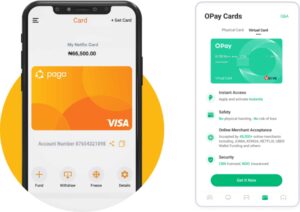How to Link your NIN to MTN, Glo, Airtel & 9Mobile

Since 2020, MTN, Glo, Airtel, and 9Mobile have been urging their users to link their National Identity Number (NIN) to their phone numbers. This hasn’t stopped, as some SIM cards are being blocked because they refused to comply. In this post, you will learn how to link your NIN to MTN, Glo, Airtel, and 9Mobile.
What is NIN, and how does it work?
Your National Identity Number (NIN) is one of the means of identification in Nigeria. There are 4 major methods of identification in the country:
- National Identity Number (NIN)
- International Passport
- Driver’s License
- Voter’s Card
The National Identification Number (NIN) is a set of 11 non-intelligible numbers assigned to a Nigerian upon successful enrolment. During the enrollment process, the demographic data, ten fingerprints, head-to-shoulder facial pictures and digital signature, will be recorded.
Once this has been done, the data will be stored and a unique NIN will be assigned to it. Once a NIN has been issued to an individual, it cannot be used for another person, even if the previous person is dead.
Why must I link my NIN to my phone number?
It’s no new thing in Nigeria for fraudsters to buy many SIM cards (like 10 in a week) and use them to carry out their nefarious activities. Many of them register under fake names and then throw a particular SIM card away after successfully exploiting the masses.
Also, let’s talk about wanted suspects and escaped convicts. The police know these people are communicating through phone numbers, but they can’t locate them because they won’t register SIM cards with their real information.
So what’s the solution?
Well, it’s very simple.
Ensure everybody links their NIN to their SIM cards!
That way, it will be hard for criminals and wanted suspects to operate. They may improvise other ways, yes, but it would be more difficult for them.
Your NIN is your identity. You’re the only person that has that number, meaning that your activities can be tracked with it (if the need arises).
Whenever anyone wants to buy and register a SIM card, his/her Bio-data will be matched with the NIN provided. If it doesn’t match, such a person can’t use the SIM card until the NIN has been verified.
Is it compulsory to link my NIN to my phone number?
Yes, it is now a must.
The Federal Government of Nigeria has ordered all telecommunications companies (MTN, Glo, Airtel and 9Mobile) to bar all outgoing calls on mobile lines not linked with the National Identification Number (NIN).
By the way, it’s for your own benefit. If everyone links their NIN to their SIM cards, it will be more difficult for fraudsters, kidnappers, bandits, terrorists and wanted suspects to communicate, making it more difficult to carry out their operations on society.
How to Link your NIN to your MTN number (4 different methods)
1. MTN USSD code
- Launch the dialer app on your mobile phone
- Dial *785#
- On the next page, some options will be displayed. Input 1 to select the first option
- Input the 11 digits NIN and follow the prompts
- You will be notified if the linking is successful or not
2. MTN online method
- On a web browser (Chrome, Opera, Edge, etc) input https://nin.mtn.ng/ into the URL address box or click on it directly from here
- You will be taken to the MTN NIN Information Center where you can get all the information you need about your NIN
- You can also link your NIN from that page
3. MyMTN app
You can also link your NIN to your MTN number through the MyMTN app. To download the app, text ‘MYMTN’ to 5018.
4. Send a text message to 785
Text NIN-your 11-digit NIN to 785 and send it. Here’s an example:
“NIN-12345678999” as the text message, 785 as the recipient. Click on send.
How to Link your NIN to your Airtel number
- Launch the dialer app on your mobile phone
- Dial *121*1#
- Input 1 to select the option for “NIN Capture” and then send
- On the next page, input your 11-digit NIN and follow the prompts
- You will be notified if the linking is successful or not
How to Link your NIN to your Glo number
1. GLO message method
- Launch the messaging app on your mobile phone
- Click on send message
- Input 109 as the phone number of the recipient
- Input the following: UpdateNIN (put space) NIN (put space) First name (put space) and Last Name
- Click on the send button
- You will be notified if the linking is successful or not
2. GLO online method
- Visit http://mobileapp.gloworld.com/glonin/home
- Input your full name
- Input the phone number you want to link your NIN to
- Enter your 11-digit NIN code
- Input it the second time to confirm
- Provide your email address
- Click on the green submit button and follow the prompts
How to Link your NIN to your 9Mobile number
1. 9Mobile USSD code
- Launch the dialer app on your mobile phone
- Dial *2008*#
- Input your 11-digit NIN and follow the prompts
- You will be notified if the linking is successful or not
2. 9Mobile online method
- Visit the website https://ninapp.9mobile.com.ng/nimVerify/
- Input your 11-digit NIN code
- Click on the blue next button and follow the prompts
How much does it cost to link your NIN to your MTN, Glo, Airtel and 9Mobile number?
If you’re using the USSD code or text message method, you may be charged depending on your network service provider.
If you’re using the online method, you won’t be charged a dime. Just turn on your data connection or connect to a wifi network.
Note that checking your NIN code with *346# will attract a flat fee of ₦20, regardless of your network service provider.
What if I can’t remember my NIN? How to get your NIN if you don’t have it yet
- Before you can link your NIN to your SIM cards, you must have first enrolled for the NIN at any designated centre close to you
- After your enrolment is successful, you will be given a slip containing the NIN
- You can also check your NIN by using a USSD code on your phone. Dial *346# to retrieve your NIN today
Don't miss a thing. Follow us on Telegram and Follow us on WhatsApp. If you love videos then also Subscribe to our YouTube Channel. We are on Twitter as MakeMoneyDotNG.