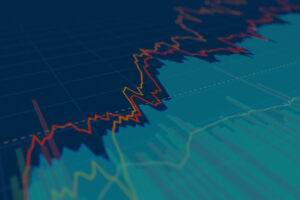How to trade on OctaFX for beginners

OctaFX is a Forex Broker that offers Forex ECN Trading and CFD trading on Indices, Metals, and Cryptocurrencies.
In this post, you will learn how to trade on OctaFX as a beginner, how to deposit money into your OctaFX account, how to trade, how to withdraw, and lots more.
What is OctaFX, and how does it work?
OctaFX is a Forex Broker registered in St.Vincent and the Grenadines. OctaFX offers Forex ECN and CFD trading on Indices, Metals, and Cryptocurrencies across the MT4 and MT5 trading platforms.
With OctaFX, users have access to a wide range of trading accounts, as well as copy trading, bonus promotions, and a variety of research tools.
Is it safe to use OctaFX?
OctaFX was founded in 2011. Its company is approved and registered with the Cyprus Securities and Exchange Commission (CySEC) under Octa Markets Cyprus Ltd.
OctaFX.com also provides more protection to its users by:
- Segregating their funds
- Giving their accounts a negative balance protection
- Maintaining secure withdrawal procedures and an SSL-protection
Countries where OctaFX is not available
OctaFX is available in more than 190 countries. However, it’s not supported in some countries.
- United States
- Russian Federation
- Cuba
- Cyprus
- Kazakhstan
- North Korea
- Niger
- Iran
- Iraq
- Guam
- Northern Mariana Islands
- Puerto Rico
- Syria
- Ukraine
- Virgin Islands
- British
- Libya
- Myanmar
- Samoa
- Sudan
- Belarus
OctaFX mobile app download
First, click here to sign up. Then you can use OctaFX on your Android phone and trade from the comfort of your home. To do that, head over to the Google Play Store and download the OctaFX mobile app.
If you want to use Instagram on your iPhone, you can use the web version or download and install the mobile app from the Apple App Store.
How to create an account on OctaFX
It’s very easy to open an account on OctaFX. We have highlighted the steps below.
1. On your web browser, input Octafx.com into the URL address bar.
2. Scroll to the middle of the page and click on the green “Start Trading” button.
3. Once the page loads, you will be required to fill out a registration form. Fill out your details (name and email address) and click on the “Open Account” button below the form.
You can also sign up with your Facebook or Google account. In that case, you will only provide the missing information and then proceed.
4. On the next page, you will be required to verify your email address. You will receive a confirmation email in your inbox. Open the email and click on “Confirm.”
5. After confirming your email address, you will be redirected to the OctaFX website to fill in your personal details. This includes your country of residence, city, street address, phone number and date of birth.
6. On the next page, you will be prompted to choose between a real and demo account. A real account is for experts that want to trade.
A demo account is for learners that want to practice with fake money. In a demo account, the money in there is not real, but computer-generated. This means that you don’t have to deposit, and you definitely can’t withdraw.
But you can use it to practice and add to your trading skills.
7. You’re almost done with your OctaFX account creation. You will be required to choose between 3 trading platforms:
- cTrade
- MetaTrader 4
- MetaTrader 5
You can learn more and compare the 3 OctaFX account types here.
Funding your OctaFX account
Available deposit options on OctaFX
- Credit or Debit Card
- Wire Transfer
- Crypto funding
- Skrill
- Neteller
- FasaPay, etc
Note that there are other available deposit options on OctaFX, but they all vary based on the country where you’re residing.
How to fund your OctaFX account with your debit or credit card
1. Log into your OctaFX Personal Area and click on the “Deposit” button. The procedure is very similar for desktop, web and mobile.
2. Select either Visa or Mastercard, depending on the type of your debit/credit card.
3. Select a template ($400, $200 or $100) or input a specific deposit amount.
4. You will be redirected to the payment service page. Follow the instructions and complete the funding of your OctaFX account.
Note that debit and credit card deposits are usually processed instantly on OctaFX.
What can you trade on OctaFX?
Contrary to what most people think, Forex is not the only thing you can trade on OctaFX. Aside from trading on the Foreign Exchange (Forex or FX), you can also trade digital assets like cryptocurrencies and tokens on OctaFX.
Speaking of cryptocurrencies, you can trade about 30 digital assets on OctaFX. This includes popular tokens like Bitcoin, Ethereum, Litecoin, Ripple, Bitcoin Cash, and lots more.
OctaFX also offers CFDs on 10 of the most popular indices. This includes Dow Jones, NASDAQ, Nikkei, and EuroStoxx. In fact, you can also trade gold, silver, crude oil, and other commodities on OctaFX.
Withdrawing from OctaFX
How to withdraw money from your OctaFX trading account
You can withdraw money from your OctaFX Wallet or your OctaFX trading account. In this article, we will talk about how to withdraw money from your OctaFX trading account.
1. Log in to your OctaFX Personal Area on the website.
2. On the main page, choose the account you want to withdraw money from and click on the “Withdraw” button.
3. On the next page, you will be shown the list of available withdrawal options in your region. Select your preferred option.
4. Input the amount you want to withdraw.
5. Input the details required for the payment method you selected. Choose your currency and press the “Submit” button.
OctaFX usually processes withdrawal requests within 1 to 3 hours. However, your payment system will determine how long it will take before the payment gets to you.
Minimum and maximum withdrawal amount on OctaFX
- Skrill: Minimum of 5 USD or 5 EUR. No maximum withdrawal amount
- Perfect Money: Minimum of 5 USD or 5 EUR. No maximum withdrawal amount
- Neteller: Minimum of 5 USD or 5 EUR. No maximum withdrawal amount
- Bitcoin: Minimum of 0.00096 BTC. No maximum withdrawal amount
- Mastercard: Minimum of 50 USD, 50 EUR or the equivalent in your local currency
- Visa: Minimum of 20 USD (20 EUR) or the equivalent in your local currency
- Local banks: The maximum amount varies depending on the type and policy of the bank. Note that banks are free to apply their own limits
OctaFX transaction fees and service charges
Trading on OctaFX generally involves minimal fees, spreads from 0.6 pips. Note that OctaFX does not charge users for any deposit or withdrawal.
Where is the OctaFX head office located?
OctaFX has a head office from where they manage all the trading services they provide to users. It is located at Suite 305, Griffith Corporate Centre, Beachmont, Kingstown, St. Vincent, and the Grenadines.
OctaFX customer care and email address
You can always contact OctaFX for questions and enquiries. They have customer support staff that will attend to you.
Email address: support@octafx.com